Another left click on the tray icon will unhide it.
You can hide application icon by the left click on the Freeraser tray icon ![]() .
.
Another left click on the tray icon will unhide it.
You can change the Application icon appearance and behavior.
Available settings are:
Extra Large * |
Large |
Medium |
Small |
Extra small |
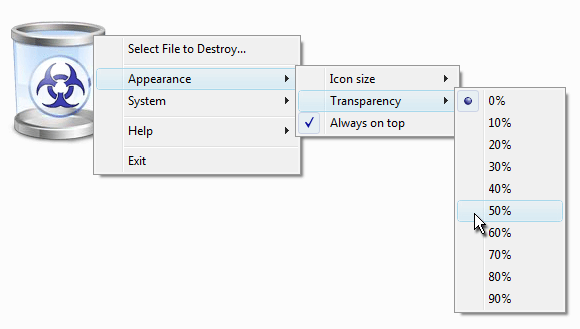
|
||
 Transparency 10% |
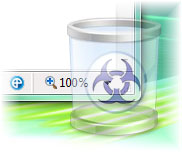 Transparency 50% |
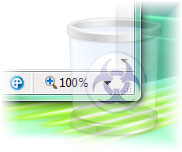 Transparency 80% |
NB! When running Freeraser on Windows XP – the "Extra Large" icon size is unavailable due to operation system limitations. Maximum icon size available in Windows XP is "Large" (128*128 pixels).